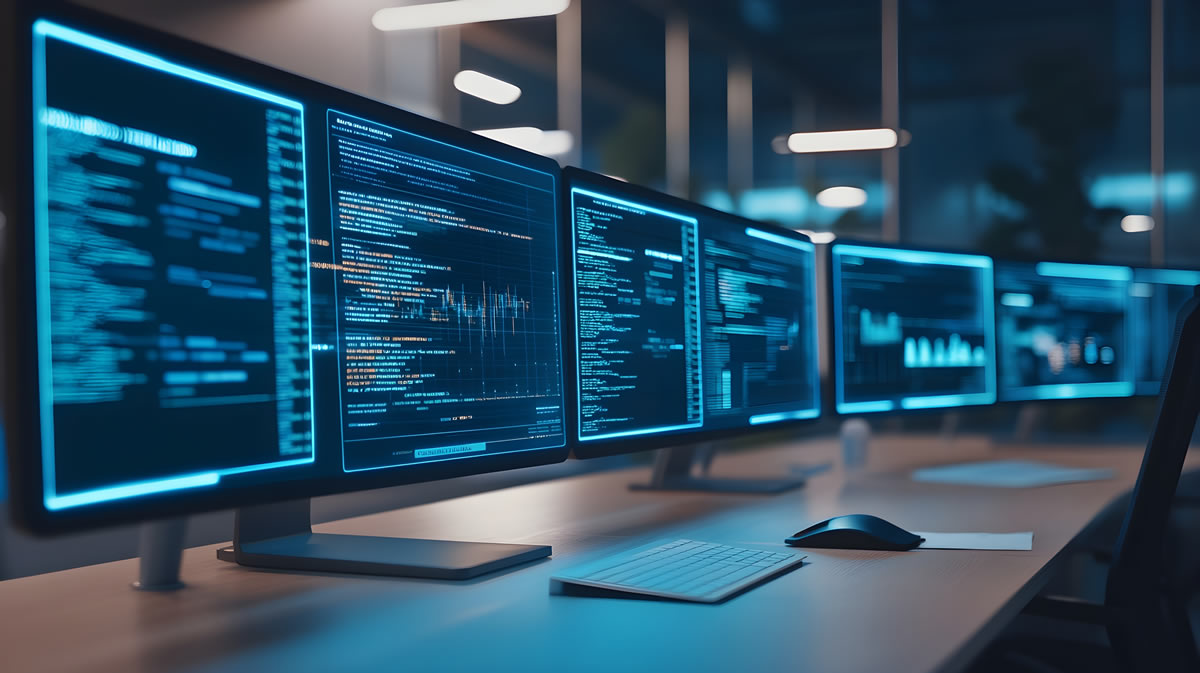In order to assist Tribes in determining the eligibility of applicants for key employee or primary management official positions in its gaming operation(s), the National Indian Gaming Commission (NIGC) will obtain criminal history record information (CHRI) from the Federal Bureau of Investigation (FBI) on these applicants and disseminate it to the Tribe’s Authorized Personnel.
For additional information on Tribal responsibilities regarding the submission of non-criminal justice fingerprints and the transmittal, receipt, storage, use, and dissemination of Criminal Justice Information and CHRI, please refer to the 2021 CHRI MOU.
The NIGC annually reviews the cost of processing fingerprint cards and sets a fee based on its actual costs for processing and the amount charged by the FBI. See the 2026 NIGC Fee Rate and Fingerprint Processing Fee bulletin for the current fingerprint processing charge.
Outlined below are helpful tips for submitting fingerprints to the NIGC.
Live Scan
- Review and confirm the Mandatory Fields before submission.
- Ensure the Reason Fingerprinted field is “INDIAN GAMING LICENSEE.”
- If a mistake is made, please contact fingerprint_admin@nigc.gov immediately.
- If you have submitted the applicant’s biometric data by Livescan, do not send a copy of the hard card to NIGC.
Resources:
- Compact Council: Civil Fingerprint Image Quality Strategy Guide
- FBI Certified Product List
- Civil Fingerprint Image Quality Flyer
Fingerprint Resubmission
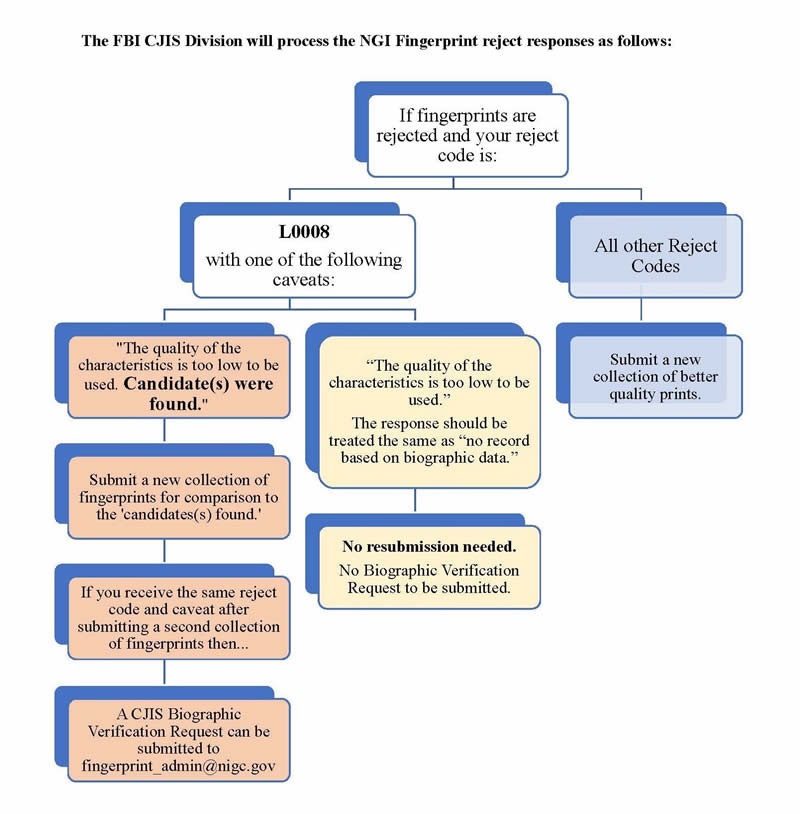

Resubmission Policy (Please refer to EBTS version 11.2 at this link: Electronic Biometric Transmission Specification (EBTS)
A brief overview is outlined below:
- Transactions rejected for poor fingerprint quality and billed are eligible for a second set processed at no fee.
- New submissions must identify the NGI transaction control number from rejected print in the appropriate system field. (1.009 field (TCN) from rejected response must be entered in 1.010 (TCR) field on the resubmission to receive the transaction free of charge. Please refer to page 12 under “Identifying Previous Transactions”)
- Must be within one year from the billing date.
- NGI is automated to check and set at no fee.
- If not included, invalid, or previously used, a fee will be charged.
Before a CJIS Biographic Verification Request (formerly known as a “Name Check”) can be submitted to the FBI, the following criteria must be met:
- The agency must attempt to send the fingerprint submissions twice and receive a rejection response from the NGI System due to poor fingerprint quality.
- The second submission must be a new collection of fingerprints.
- One of the rejection responses must have been the L0008 error message stating “The quality of the characteristics is too low to be used. Candidate(s) were found. Please resubmit a new set of fingerprints for comparison to the candidate(s).”
If the above criteria have been met, and to request assistance with a CJIS Biographic Verification Request, please email fingerprint_admin@nigc.gov.
Please see the FBI CJIS Information Letter resources for additional information.
Resources:
- FBI CJIS Reject Code Flow Chart
- FBI CJIS Information Letter 19-2- Enhancement to L0008 reject responses
- FBI CJIS Information Letter 21-1- Enhancement of the CJIS Division’s Biographic Verification Service
Hard Cards
- To request Hard Card stock – please email fingerprint_admin@nigc.gov and provide your mailing address.
- Ensure the Reason Fingerprinted field is “INDIAN GAMING LICENSEE.”
- Ensure the applicant signs the hard card.
- Mail completed hard cards for processing to:
National Indian Gaming Commission
1849 C Street N.W. MS 1621
Washington, DC 20240 - Please Note: Allow for 7-10 business days for processing. CHRI results will appear in the Tribal Management Services (TMS) Portal when complete.
Resources:
- Civil Fingerprint Image Quality Flyer
- Identity Verification Program Guide
- Capturing Legible Fingerprints
Kiteworks
Kiteworks is a secure file transfer tool that enables you to send and receive encrypted information to and from NIGC personnel via a secure electronic file-sharing platform.
** Please note: After five (5) failed login attempts, the account will be locked out for 15 minutes. Once 15 minutes have passed, try again.
Tribal Management Services (TMS) Portal
Please allow 2 hours to 24 hours for CHRI responses to appear in the TMS Portal.
CHRI responses will only be available for 30 calendar days from receipt of the
response in the TMS Portal.
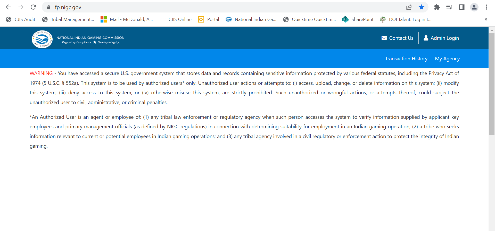
Tribal Management Services (TMS) Portal Resources:
TMS FAQs | Updated 6/26/2024
TMS Status History Codes
TMS Report Types
How to Guides
Fingerprint Administrator
fingerprint_admin@nigc.gov
Information Security Officer
iso@nigc.gov